 A red dot indicates an error. You cannot calculate a reconstruction cost if errors exist. You can save the valuation.
A red dot indicates an error. You cannot calculate a reconstruction cost if errors exist. You can save the valuation.Open topic with table of contents
RCT Alerts provide decision making information, validation errors, and warnings.
The system displays alerts in a slide out panel. On the Valuation page click the RCT Alerts tab to display the panel.
The messages are grouped by the main home and each wing/section. If the warning or error message is for the overall building, it is listed under the main home section.
 A red dot indicates an error. You cannot calculate a reconstruction cost if errors exist. You can save the valuation.
A red dot indicates an error. You cannot calculate a reconstruction cost if errors exist. You can save the valuation.
 A yellow dot indicates a warning. You can calculate a reconstruction cost but should check the warning message and correct the issue for the highest accuracy. You can save the valuation.
A yellow dot indicates a warning. You can calculate a reconstruction cost but should check the warning message and correct the issue for the highest accuracy. You can save the valuation.
 A green dot is an information only alert. It recommends items you may want to confirm or double check. You can calculate a reconstruction cost and save the valuation.
A green dot is an information only alert. It recommends items you may want to confirm or double check. You can calculate a reconstruction cost and save the valuation.
Example:
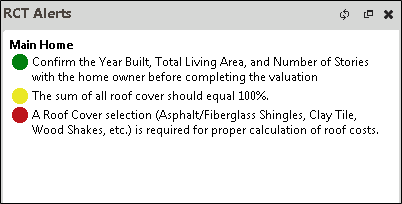
Note: You can save a valuation that has both warnings and errors. You cannot calculate a reconstruction cost if errors exist.
Help file last modified: 7/26/2018