Comparison reports can only be created from the dashboard. The compare feature is only available after selecting at least two iterations of a policy.
To create a comparison report:
- Click the plus button (
 ) next to a valuation to display all the iterations.
) next to a valuation to display all the iterations.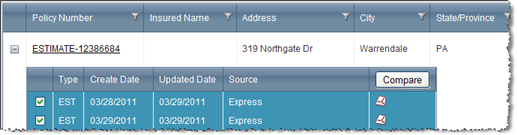
- Use the check boxes to select two items to compare. Once two are selected the Compare button appears.
- Click the Compare button to generate a comparison report.
Note: Reports for individual instances can be generated by clicking the PDF icon ( ![]() ) and selecting the type of report desired from the drop-down list.
) and selecting the type of report desired from the drop-down list.
Related Topics:
Was this topic helpful?
Click "No" to send our RCT documentation team an email.
YesThank you!
No