Follow these steps to delete sections/wings from the Edit Building Information dialog.
To delete a section:
- On the Building Information panel, click the Edit button. The Edit Building Information dialog appears.
- Click the Delete icon (
 ) for the section you wish to delete.
) for the section you wish to delete.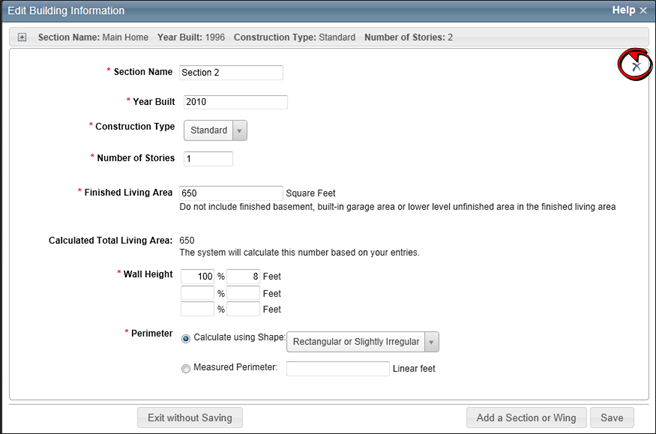
- Click Save to save and update the information. If any errors exist they will be displayed after you click Save.
Was this topic helpful?
Click "No" to send our RCT documentation team an email.
YesThank you!
No