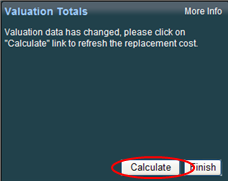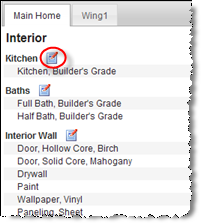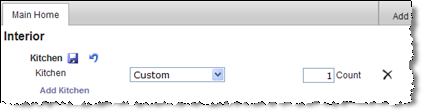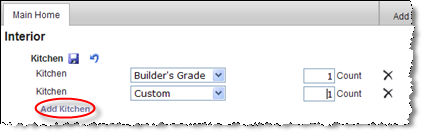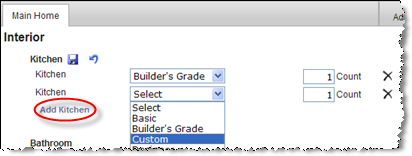To add a feature or material:
- In the text box next to Add a feature or material, type the name of the material or feature that you want to add.
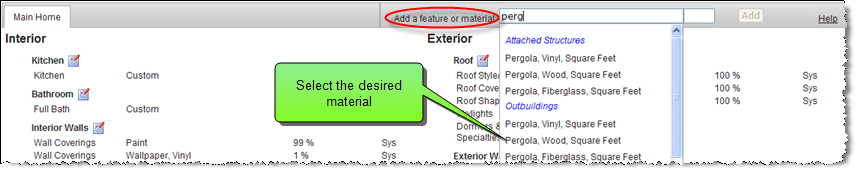
As you type the name, a drop-down list displays materials that match what you type.
- Select the desired item from the list then enter the unit of measure.

- Click Add. The material or feature will be added to the materials page.
- After you add the material, the Valuation Total pane will indicate that the valuation data has changed. Click Calculate to update the totals.