Open topic with table of contents
Edit Policy Information
Use this dialog to edit the location, policy, and contact information for the valuation.
How to edit policy information:
- In the policy information panel click the Edit button.
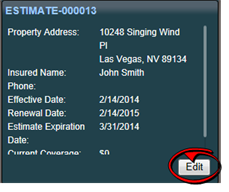
The Edit Policy Information dialog opens.
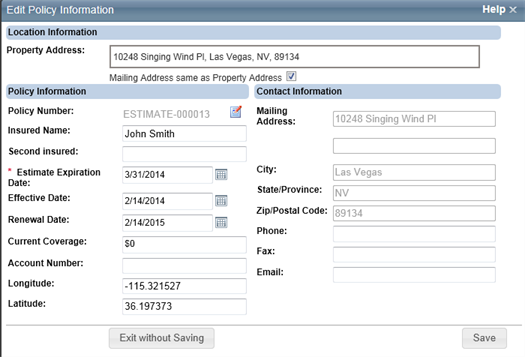
- Enter the desired information. Required fields are indicated with an asterisk.
- Use the calendar icon (
 ) to select dates from a calendar for fields requiring a date.
) to select dates from a calendar for fields requiring a date.
- Click Save.
Definitions for policy information fields:
 Property Address
Property Address
This is the address of the property being valued.
You can enter up to 30 characters.
Note: If the insured’s contact information is the same as the insured property address, select the Same as Property Address check box. If the contact information is different, do not select the check box and enter the contact address information into the fields that are displayed.
 Same as Property Address
Same as Property Address
Select this check box to copy the location information to the contact information. If the contact information is different from the property location information, do not select this check box.
 Policy Number
Policy Number
This is the policy identifier assigned to the valuation.
When creating a new valuation, an estimate number (for example, Estimate-1000) is automatically filled in for you.
To enter the policy number click the Assign Policy Number icon (  ).
).
When entering the actual policy number, you can enter up to 30 characters. You can use symbols like dashes, apostrophes, quotes, and so forth.
Note: The policy number is a required field and must be unique.
 Insured's Full Name
Insured's Full Name
This is the name of the owner of the residence being valued. You can later use the insured name to locate the valuation when you want to open, view, or delete it.
You can enter up to 30 characters for each insured. If the policy has two insureds, you can enter the second insured name in the Second Insured Full Name field.
 Second Insured
Second Insured
If the policy has two insureds, you can enter the second insured name in the Second Insured Full Name field.
 Estimate Expiration Date
Estimate Expiration Date
This is the date the estimate will expire and be removed from the system if the estimate has not been assigned a policy or record number. Typically this date is set to 90 days from the creation of the valuation.
Click the Calendar icon (  ) to select the date from a calendar.
) to select the date from a calendar.
 Effective Date
Effective Date
This is the date when the policy is put into effect.
Click the Calendar icon (  ) to select the date from a calendar.
) to select the date from a calendar.
 Renewal Date
Renewal Date
This is the date when the policy is up for renewal.
Click the Calendar icon (  ) to select the date from a calendar.
) to select the date from a calendar.
 Current Coverage
Current Coverage
This is the current coverage A amount for the policy.
- Coverage A (Dwelling) is the part of the dwelling policy that covers the dwelling and attached additions (for example, screened porches and breezeways, attached garage, and so on). Coverage A also covers the materials and supplies for the construction, alteration, or repair of the residence.
Enter the current dollar amount (up to $999,999,999) of coverage A for the policy. This amount prints in the body of the report. Note: Do not enter dollar signs or commas.
 Account Number
Account Number
This is the account number or identifier assigned to the policy.
You can enter up to 20 characters.
 Longitude
Longitude
Longitude is the exact angular distance East and West for the geographical location of a property.
Enter a longitude that falls between -180 and 180, with a maximum of 10 numeric characters.
For example: -88.213382
 Latitude
Latitude
Latitude is the exact angular distance North and South for the geographical location of a property.
Enter a latitude that falls between -90 and 90, with a maximum of 10 numeric characters.
For example: 43.018375
 Mailing Address
Mailing Address
This is the insured’s address if different from the property being valued.
You can enter up to 30 characters. If the address requires two lines, use the field directly below the Mailing Address field to enter the second line.
 Mailing City
Mailing City
This is the insured’s city if different from the property being valued.
You can enter up to 30 characters.
 Mailing ZIP/Postal Code
Mailing ZIP/Postal Code
This is the insured’s ZIP/postal code if different from the property being valued.
For a U.S. address, you must enter a valid 5-digit ZIP code. For a Canadian address, you must enter a valid 6-character alphanumeric Canadian postal code.
 Phone Number
Phone Number
This is the insured's home phone number.
You can enter up to 12 characters.
 Fax
Fax
Enter the fax number for the contact person.
 Email
Email
Enter the email address for the contact person.
This is the address of the property being valued.
You can enter up to 30 characters.
Note: If the insured’s contact information is the same as the insured property address, select the Same as Property Address check box. If the contact information is different, do not select the check box and enter the contact address information into the fields that are displayed.
Select this check box to copy the location information to the contact information. If the contact information is different from the property location information, do not select this check box.
This is the policy identifier assigned to the valuation.
When creating a new valuation, an estimate number (for example, Estimate-1000) is automatically filled in for you.
To enter the policy number click the Assign Policy Number icon (  ).
).
When entering the actual policy number, you can enter up to 30 characters. You can use symbols like dashes, apostrophes, quotes, and so forth.
Note: The policy number is a required field and must be unique.
This is the name of the owner of the residence being valued. You can later use the insured name to locate the valuation when you want to open, view, or delete it.
You can enter up to 30 characters for each insured. If the policy has two insureds, you can enter the second insured name in the Second Insured Full Name field.
If the policy has two insureds, you can enter the second insured name in the Second Insured Full Name field.
This is the date the estimate will expire and be removed from the system if the estimate has not been assigned a policy or record number. Typically this date is set to 90 days from the creation of the valuation.
Click the Calendar icon (  ) to select the date from a calendar.
) to select the date from a calendar.
This is this is the date when the policy is put into effect.
Click the Calendar icon (  ) to select the date from a calendar.
) to select the date from a calendar.
This is this is the date when the policy is up for renewal.
Click the Calendar icon (  ) to select the date from a calendar.
) to select the date from a calendar.
This is the current coverage A amount for the policy.
- Coverage A (Dwelling) is the part of the dwelling policy that covers the dwelling and attached additions (for example, screened porches and breezeways, attached garage, and so on.). Coverage A also covers the materials and supplies for the construction, alteration, or repair of the residence.
Enter the current dollar amount (up to $999,999,999) of coverage A for the policy. This amount prints in the body of the report. Note: Do not enter dollar signs or commas.
This is the account number or identifier assigned to the policy.
You can enter up to 20 characters.
This is the insured’s address if different from the property being valued.
You can enter up to 30 characters. If the address requires two lines, use the field directly below the Mailing Address field to enter the second line.
This is the insured’s city if different from the property being valued.
You can enter up to 30 characters.
This is the insured’s state/province if different from the property being valued.
You can enter the state (province in Canada) of the insured by typing its two-character abbreviation.
State Abbreviations
Province Codes
This is the insured’s ZIP/postal code if different from the property being valued.
For a U.S. address, you must enter a valid 5-digit ZIP code. For a Canadian address, you must enter a valid 6-character alphanumeric Canadian postal code.
This is the insured's home phone number.
You can enter up to 12 characters.
Enter the fax number for the contact person.
Enter the e-mail address for the contact person.
This is the address of the property being valued.
You can enter up to 30 characters.
Note: If the insured’s contact information is the same as the insured property address, select the Same as Property Address check box. If the contact information is different, do not select the check box and enter the contact address information into the fields that are displayed.
Select this check box to copy the location information to the contact information. If the contact information is different from the property location information, do not select this check box.
This is the policy identifier assigned to the valuation.
When creating a new valuation, an estimate number (for example, Estimate-1000) is automatically filled in for you.
To enter the policy number click the Assign Policy Number icon (  ).
).
When entering the actual policy number, you can enter up to 30 characters. You can use symbols like dashes, apostrophes, quotes, and so forth.
Note: The policy number is a required field and must be unique.
This is the name of the owner of the residence being valued. You can later use the insured name to locate the valuation when you want to open, view, or delete it.
You can enter up to 30 characters for each insured. If the policy has two insureds, you can enter the second insured name in the Second Insured Full Name field.
If the policy has two insureds, you can enter the second insured name in the Second Insured Full Name field.
This is the date the estimate will expire and be removed from the system if the estimate has not been assigned a policy or record number. Typically this date is set to 90 days from the creation of the valuation.
Click the Calendar icon (  ) to select the date from a calendar.
) to select the date from a calendar.
This is this is the date when the policy is put into effect.
Click the Calendar icon (  ) to select the date from a calendar.
) to select the date from a calendar.
This is this is the date when the policy is up for renewal.
Click the Calendar icon (  ) to select the date from a calendar.
) to select the date from a calendar.
This is the current coverage A amount for the policy.
- Coverage A (Dwelling) is the part of the dwelling policy that covers the dwelling and attached additions (for example, screened porches and breezeways, attached garage, and so on.). Coverage A also covers the materials and supplies for the construction, alteration, or repair of the residence.
Enter the current dollar amount (up to $999,999,999) of coverage A for the policy. This amount prints in the body of the report. Note: Do not enter dollar signs or commas.
This is the account number or identifier assigned to the policy.
You can enter up to 20 characters.
This is the insured’s address if different from the property being valued.
You can enter up to 30 characters. If the address requires two lines, use the field directly below the Mailing Address field to enter the second line.
This is the insured’s city if different from the property being valued.
You can enter up to 30 characters.
This is the insured’s state/province if different from the property being valued.
You can enter the state (province in Canada) of the insured by typing its two-character abbreviation.
State Abbreviations
Province Codes
This is the insured’s ZIP/postal code if different from the property being valued.
For a U.S. address, you must enter a valid 5-digit ZIP code. For a Canadian address, you must enter a valid 6-character alphanumeric Canadian postal code.
This is the insured's home phone number.
You can enter up to 12 characters.
Enter the fax number for the contact person.
Enter the e-mail address for the contact person.
Add or Edit Materials
Help file last modified: 7/26/2018
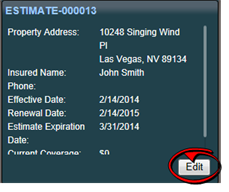
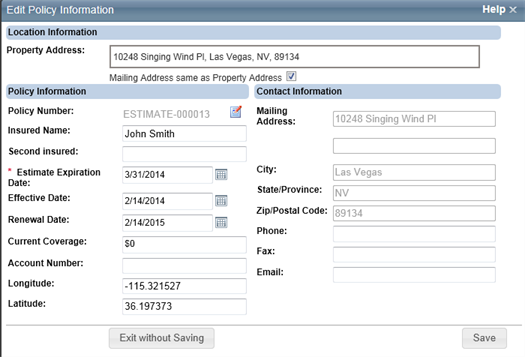
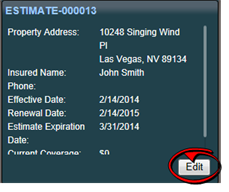
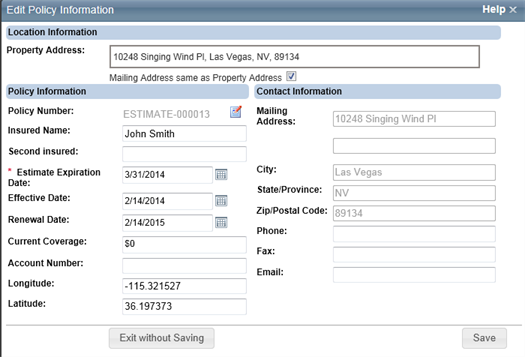
![]() ).
).![]() ) to select the date from a calendar.
) to select the date from a calendar.![]() ) to select the date from a calendar.
) to select the date from a calendar.![]() ) to select the date from a calendar.
) to select the date from a calendar.